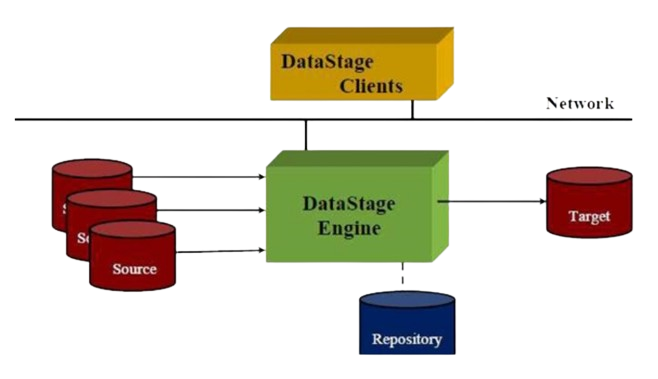
| Join | Lookup | Merge |
|---|---|---|
| It will support all types of joins left,right,inner,fullouter | It will support 2 types of joins Lookup failure= continue ,then left join Lookup failure= Drop/reject then inner join | It supports only 2 types of joins Unmatched master mode=keep, Left join Unmatched master mode = drop , inner join. |
| Key column is mandatory | Key column is no mandatory | mapping will done mandatory |
| The data should be in sorted order. | It is not mandatory that the data should be in sorted order | The data should be in sorted order. |
| Join stage will story under memory | stores under ram Memory | Merge stage will story under memory |
| It is good to use when we have huge volume of data | it is good to use when we have volume of data is less | Volume of data is huge |
| Partition technique: Hash/Modulus | lookup link: entire | Partition technique: Hash/Modulus |
| It will not support reject links | It will support 1 reject link | It will support N-1 reject link |
| It will support any number of I/P links and 1 O/P link | it will support any number I/P link but 1st link we call it as Primary link and remaining all lookup Reference links | It will support any number of I/P links first link : Master link and remaining links : updated links |